- They are not consolidated in a central system. So, if you have a multi-cloud approach, you need to manage the recipients (repeated) in different cloud providers.
- There is no roster for you to choose who to send to for day/time selection.
- They only send SMS and depends on another provider. SendQuick Cloud is the provider and support more than SMS, like messengers.
- If the messages not sent, you need to troubleshoot from cloud provider and service providers. It is not going to be easy to navigate these companies to solve them.
- There are no rules in filtering the messages, unlike SendQuick Cloud.
- SendQuick Cloud can perform Ping, Port and URL check to provide another layer of checking your cloud instance and services.
Once you subscribe to a plan, you will be given the number of user account that correspond to the number of users and checks respectively. Example, if you subscribe for 5 users, you can create up to 5 checks and up to 5 unique users to receive messages. You can configure each user with their own phone numbers.
We have to play by the rules set by the social messenger. One of the rules is the need to opt-in. So, the user needs to opt-in to the social messenger first and then link your ID to your user account. Once that is done, you are ready to receive messages. You have to perform the same steps for each of the social messaging apps.
Yes, you can choose your notification channel type like SMS and/or Line and/or Telegram and others. You can add them whenever you wish.
Yes, we have a built-in duty roster to allow you to specify when (day and time) to receive messages. So, if you are not on duty or suspended, you will not be receiving the messages.
You can receive alerts as:
- text messages (SMS),
- email, and
- instant messages from the supported social messengers (e.g. Facebook Messenger, Telegram and LINE) and collaboration tools (e.g. Microsoft Teams and Slack).
We will add more channels in the future and will be provided to all users.
Sure, we have built-in ICMP Ping, TCP Port and URL Check to allow SendQuick Cloud to monitor your servers and services 24×7, as well as to send alerts when something is not working.
You can use SMTP (email) or HTTP Webhook method to integrate. We have step-by-step configuration guide in SendQuick Cloud for easy integration with major cloud providers.
Yes, as long as your on-premise systems can send messages (Email and HTTP webhook) via Internet.
Yes, as long as the connection is available to Internet, we can receive the notifications.
No limit. You can use the same account for any number of applications. That is really good value.
You can use any application as long they can send SMTP (email) or HTTP Webhook to SendQuick Cloud. This makes it virtually unlimited applications to integrate to SendQuick Cloud.
SendQuick Cloud can receive messages in two (2) ways:
(1) Email-to-text (SMTP)
This means to send or forward any normal email to SendQuick Cloud. This “To” email address can be found in the rule configuration (see below).
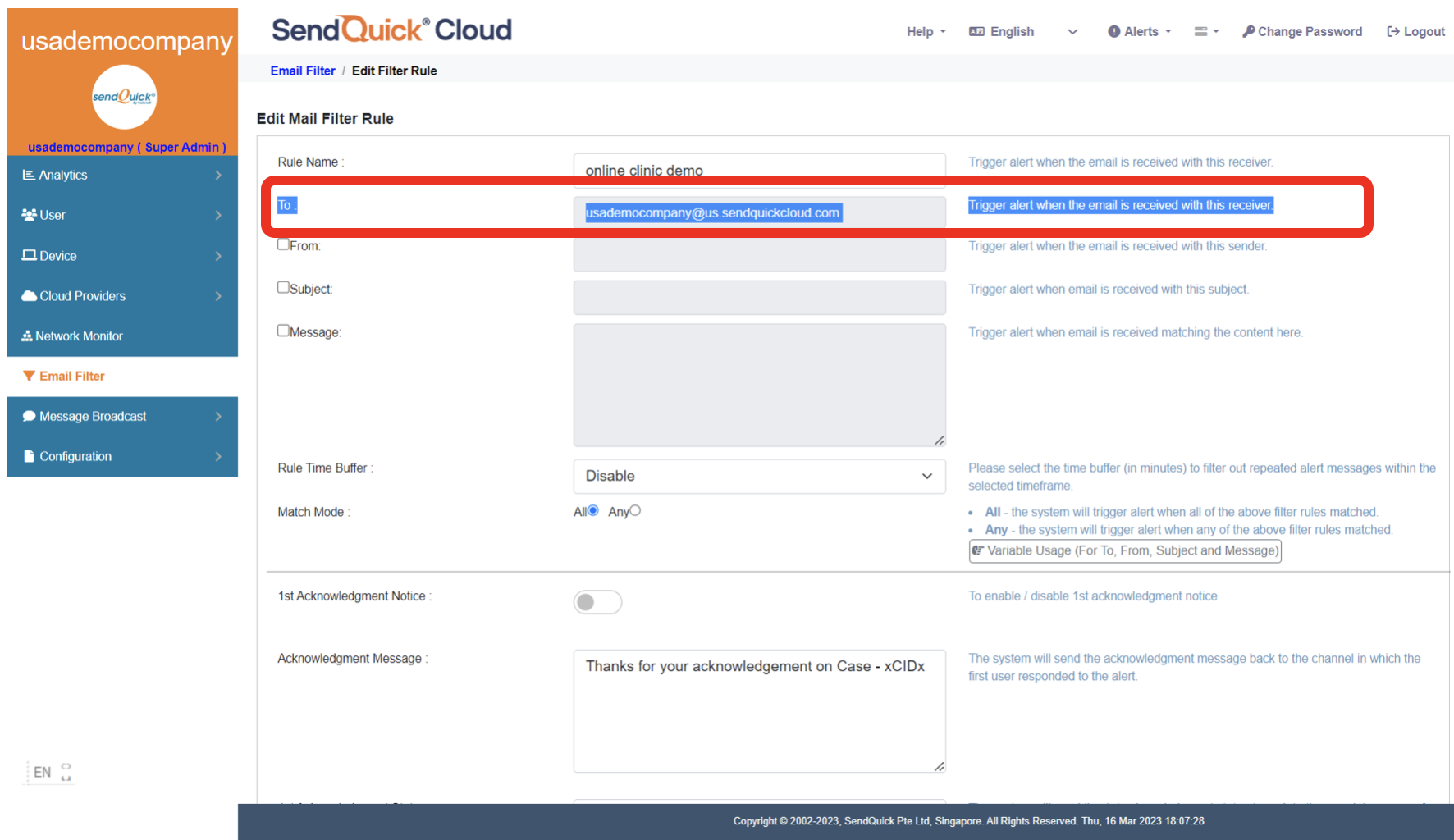
(2) HTTP Webhook
This is available on the major web provider (Alibaba, AWS, Azure, Google Cloud, Oracle Cloud, Huawei Cloud and others). The configuration for each of these cloud providers can be found at https://www.sendquickcloud.com/user-and-integration-guide/.
1 user is entitled to configure 1 device and 1 check in any of the service categories (i.e. network monitor, cloud providers, or email filter).
This user will have a one-time 900 notification credits which will be consumed whenever an alert is triggered (based on the rules configuration) or whenever a broadcast is completed. Each instant message will consume 2 credits. Each SMS/voice call will consume varying credits based on the destination. Email alert notification is free for now.
There will be a one-off 900 notification credits per user given free to be used for delivery of the alert messages. Beyond that, we need to charge you for each alert message delivery because there are system and bandwidth resources, and telco charges involved.
Yes, definitely. Just purchase more credits whenever needed. You may contact us or submit your enquiry online: https://www.sendquickcloud.com/#contact.
You may click on the “subscribe” button of your preferred plan in this link https://www.sendquickcloud.com/#price_plan to proceed.
If you expect to send more than the given pool of credits, you should go for purchase of additional credits to avoid any disruption – i.e. triggered alert notification messages not being delivered due to insufficient credits in the account.
Once purchased, the additional credits can be found in your company account for your use.
Yes, there is no minimum contract period (that’s why you are paying a monthly fee) and you can stop at any time. The subscription will remain active until the end of the period, at which point it will be cancelled and not auto-renewed. Unfortunately, we cannot provide a refund for the monthly fee consumed.
After the payment transaction is successful, we will verify and get back to you in email on your account details within 2 working days. Once you receive the email, you are ready to start using the service.
Yes, do contact us and we will assist you. You can contact us via the contact form: www.sendquickcloud.com/#contact
Yes, please contact us or submit your enquiry via the enquiry form: www.sendquickcloud.com/#contact
You will be first billed for your chosen plan once the secure payment transaction is successful. The recurring monthly billing will be based on the monthly bill cycle.
Yes, definitely. Just subscribe to more checks whenever needed. You may contact us or submit your enquiry via the enquiry form: www.sendquickcloud.com/#contact
Every User account subscription will automatically come with a corresponding check.
A “check” is defined as any of the service categories that you would like to monitor. For example, this includes Ping/Port/URL check or Email Filter rules or Cloud Provider rules. Whenever you configure any one of them, this is referred to as one check.
We license by the number of User/Checks when you subscribe. Basically, every user you subscribe, comes with one check and one device.
For example, if you subscribe for 5 users, you will get 5 checks and 5 devices automatically.
“Users” refer to the people (phone) that will receive the alerts.
“Checks” refer to the number of configuration (either Ping/Port/URL check or Email Filter rules or Cloud Provider rules) that you can configure.
“Devices” refer to the IP addresses of the server/application that you wish to include in the monitoring.
You can choose from any of them but configure up to the limit that you subscribe for.
If you have any further enquiries on SendQuick Cloud licensing, feel free to contact us.
Sign up for our SendQuick Cloud 14-days free trial to further understand how it works.
SendQuick Cloud is a systems-availability monitoring and notification management platform. It is designed specifically for systems hosted on major public cloud platforms. These platform includes Amazon AWS, Alibaba Cloud, Microsoft Azure, Google Cloud, Oracle Cloud, Huawei Cloud and more.
The platform adds an additional monitoring of your systems and applications on public cloud. Upon detection of critical incidents, a notification alert can be triggered to your engineers on duty in their preferred mode of communication channels.
These alert channels can be SMS text, social media messaging applications, Voice alerts or Collaboration tools.
Click on the link to understand more on how SendQuick Cloud works.
